Microsoft Office - Activation Guide

ACCOUNT ACTIVATION METHOD
- Visit Office Setup Site (https://setup.office.com)

- Sign in with your Microsoft Account.

- If you don’t have a Microsoft Account create it following prompts.

- Enter your bought Microsoft key and finish the redemption process.

- Click ‘Next’ and your software will be assigned to your account
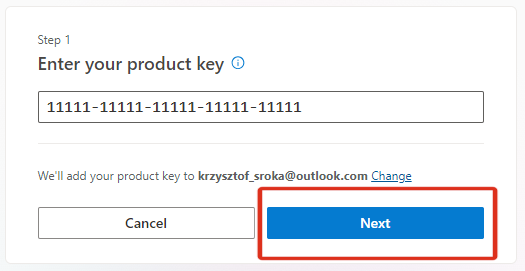
INSTALLER ACTIVATION METHOD
Iff you bought a digital key for installer activation only (not linked to your Microsoft account), you can still use the method above if you want to. Or you can also download the installation kit directly from Microsoft if you don't want to use the official Office website:
Office 2016
Office 2016 Professional Plus Office 2016 Home and Student
Office 2019
Office 2019 Professional Plus Office 2019 Home and Student Office 2019 Home and Business MAC
Office 2021
Microsoft Office 2021 Professional Plus
Access
Project 2019
Project 2019 Standard Project 2019 Professional
Project 2021
Project Standard 2021 Project PRO 2021
Visio 2019
Visio 2019 Standard Visio 2019 Professional



